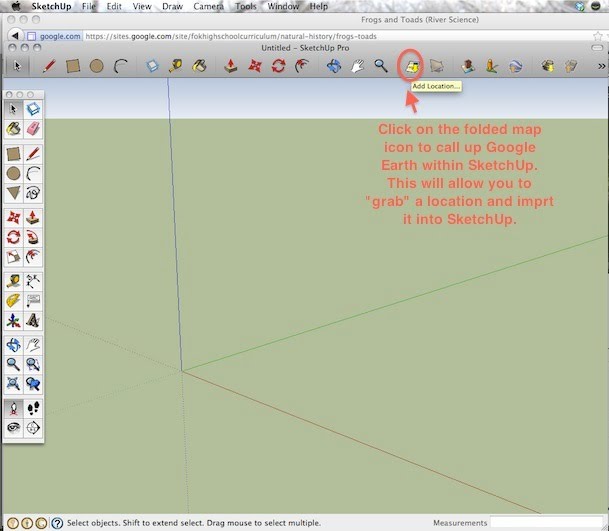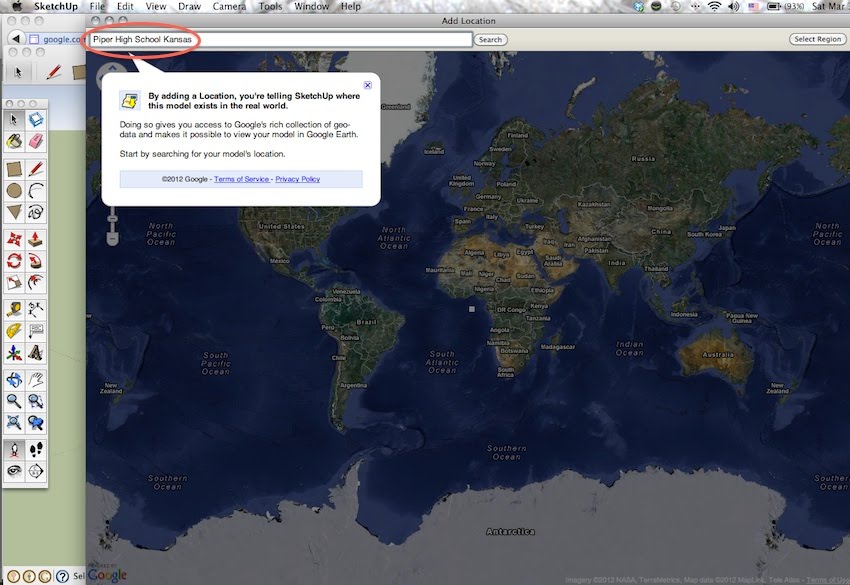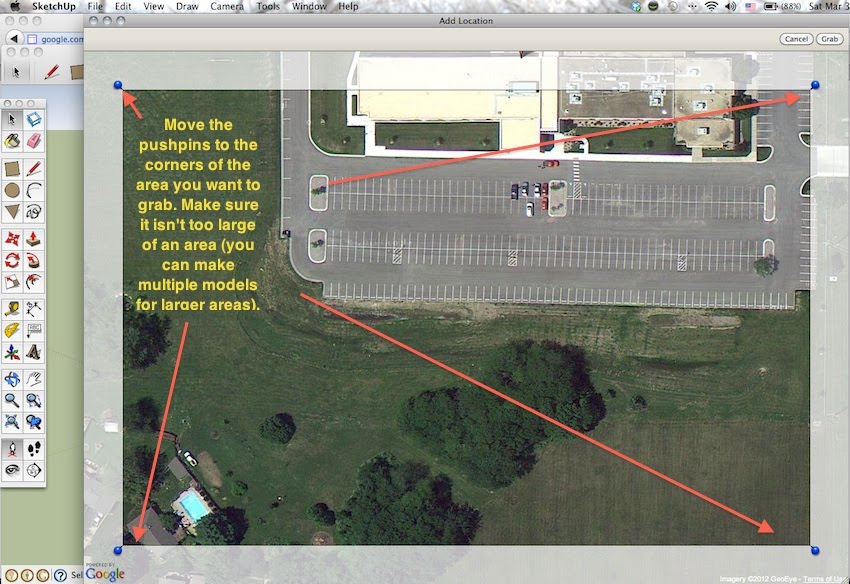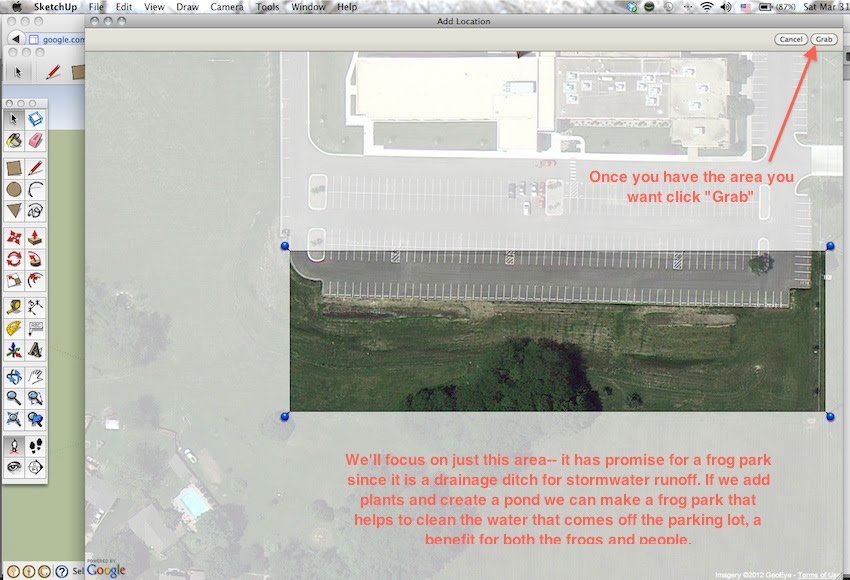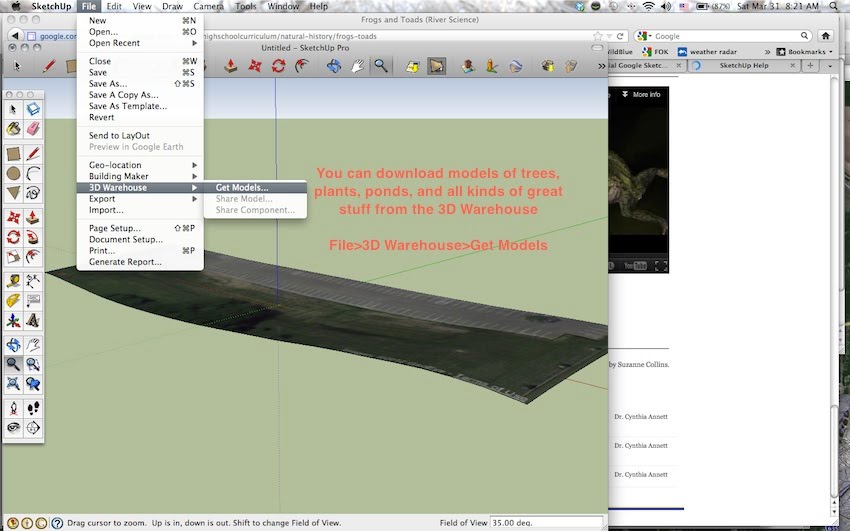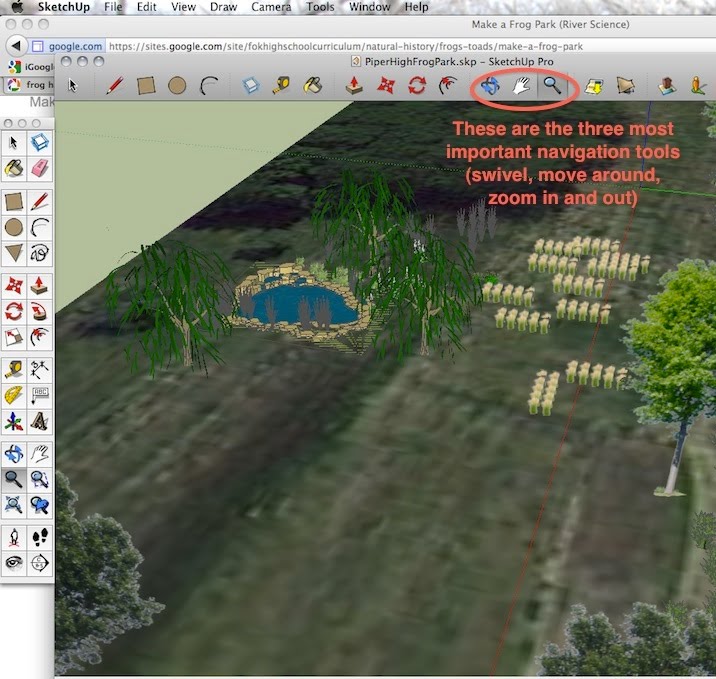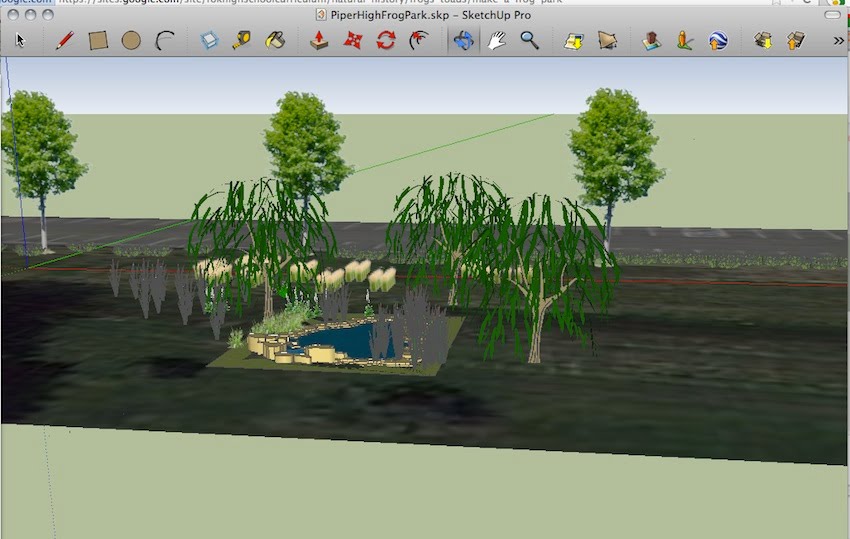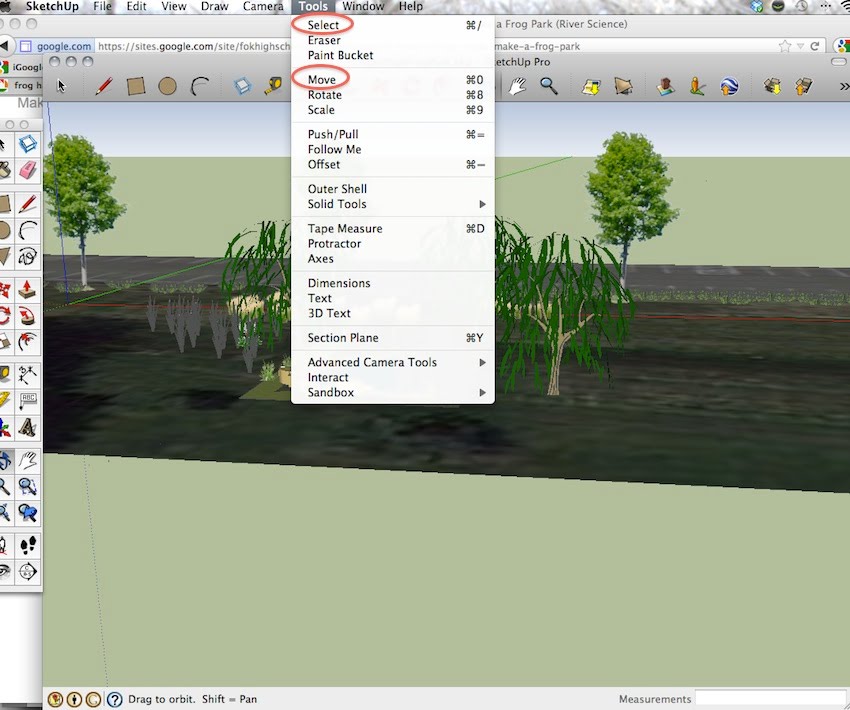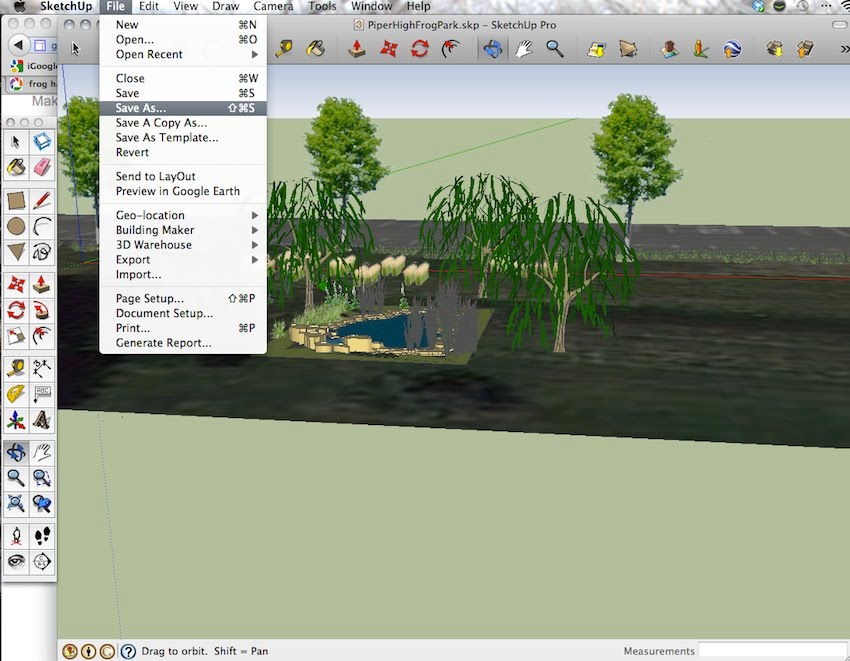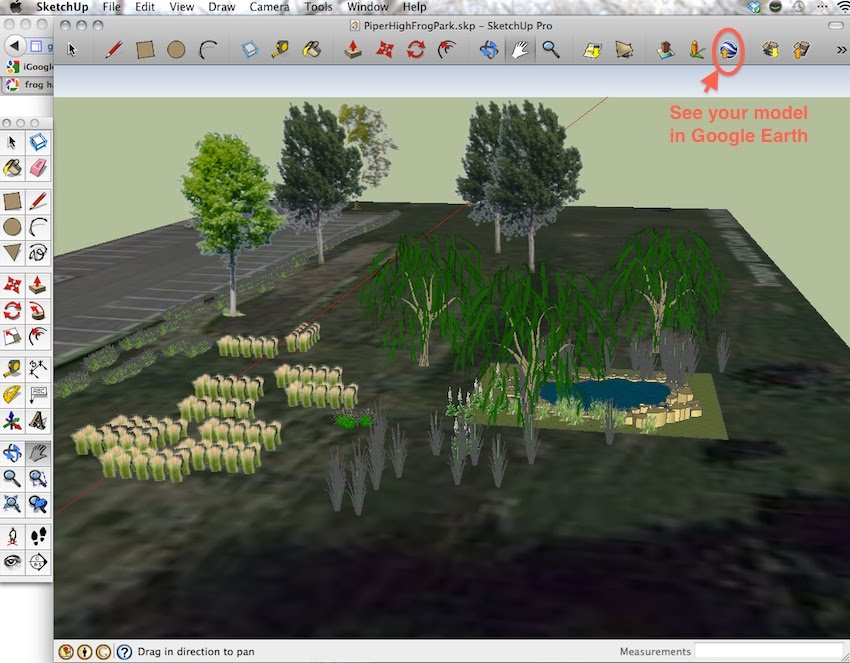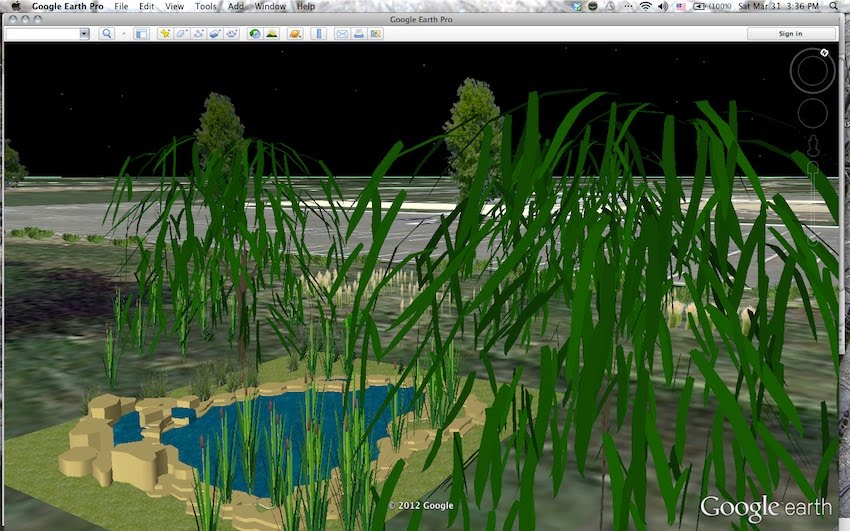We can use everything we learned from our field guide and habitat surveys to design new habitat for the frogs. This can be done by improving existing habitats (like improving ponds that don't have any trees or vegetation around them, for example) or by creating wetlands or ponds where none currently exist. Creating habitats like this is also useful for reducing stormwater runoff. In fact, in many communities there is funding is available to do just that, and frogs and toads can benefit from stormwater Best Management Practices.
We will use Google SketchUp to create a model of our Frog Park. When you are finished, you can view your model in Google Earth. This is a great tool for showing people what can be done to make an area more frog-friendly.
Here is an introductory tutorial for those who are new to SketchUp
Making a Building Model in SketchUp
Now its time to build our Frog Park
Open SketchUp and start a new project. Begin by clicking on "Add Location," which is the icon in the toolbar that looks like a partially folded map.
This will open Google Earth within your SketchUp model. Type in the location that you want to add.
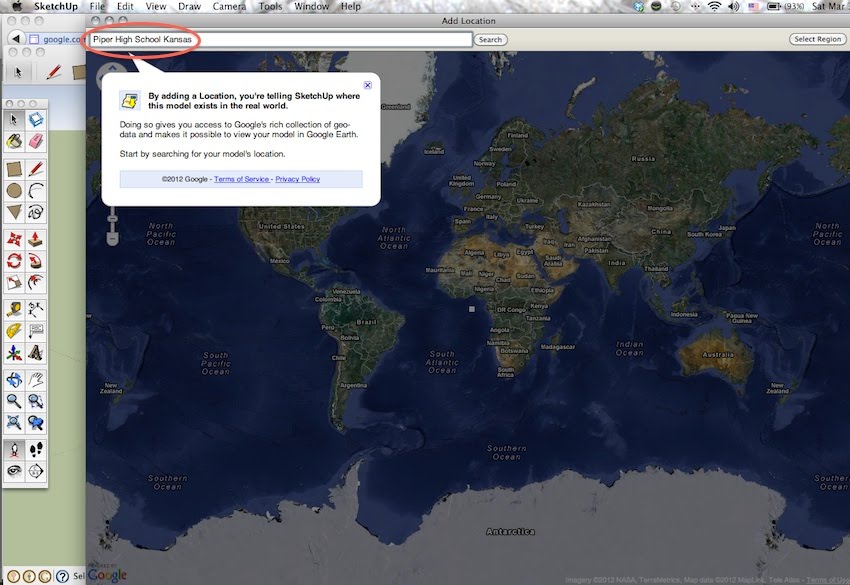
You will see a square around the location you searched-- you can narrow down the area to the exact location you want by moving the blue pushpins in the corners of the square.
Click "Grab" to clip out the piece of Google Earth that you want to use for your model.
You can add 3 dimensional models from the SketchUp 3D warehouse.You will need to move the models around so that they touch the surface, you don't want trees floating in space! To check to see if things are in the right place, you will need to learn how to rotate and view your model from different directions.There are different tools for moving around the 3 dimensional space of your model.This is the model from another angle.If you find something floating above the ground, you can select it and move it.Save your work!!!!!!You can see your model in Google Earth by clicking on the Google Earth icon in the toolbar.Here's what it looks like when it is loaded into Google Earth.
You can also export your model from SketchUp as a Google Earth KMZ file, and you can save it in Google Earth as a KMZ or KML file.
Congratulations! You have made a frog park!!
|